Dan Vs. The Iceberg | Video Essay
Created For [Personal Use] in 2022
Tools used:
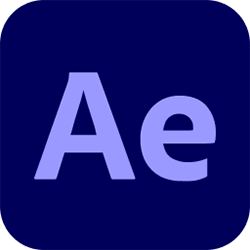 Adobe After Effects
Adobe After Effects Adobe Illustrator
Adobe Illustrator Adobe Photoshop
Adobe Photoshop Adobe Premiere Pro
Adobe Premiere ProThis project started with the goal of creating an iceberg video for YouTube to create an informative video that would grab views and increase subscribers. There are many iceberg videos on YouTube, many of which cover the same topics. I wanted to do something unique, but not too obscure.
I researched every topic, which eventually led to a rough draft of a script. I organized the topics based on their criteria and started fleshing out the research into a usable script. As this was the first big script I had ever written and I wanted it to be entertaining, there were a lot of revisions.
I finally landed on a final script and got to recording the voiceover. The editing process began here, as I cut the voiceover into a rough edit so I could start adding videos and images to support the information. Everything started coming together with transitions, background music and more.
I rendered, uploaded and shared the video around, and it quickly garnered views from the Dan Vs fanbase as well as other curious eyeballs, leading to a growth in subscribers.
Above are the “heat indicators” I used for the iceberg. These indicators give this iceberg video a unique element that sets it apart from others. They were designed in Adobe Illustrator and animated in Adobe After Effects. The way I set up these files made it incredibly easy and resourceful to create all five at once, instead of making a new instance for each. To give it some polish, I added some subtle distortion effects, such as noise.
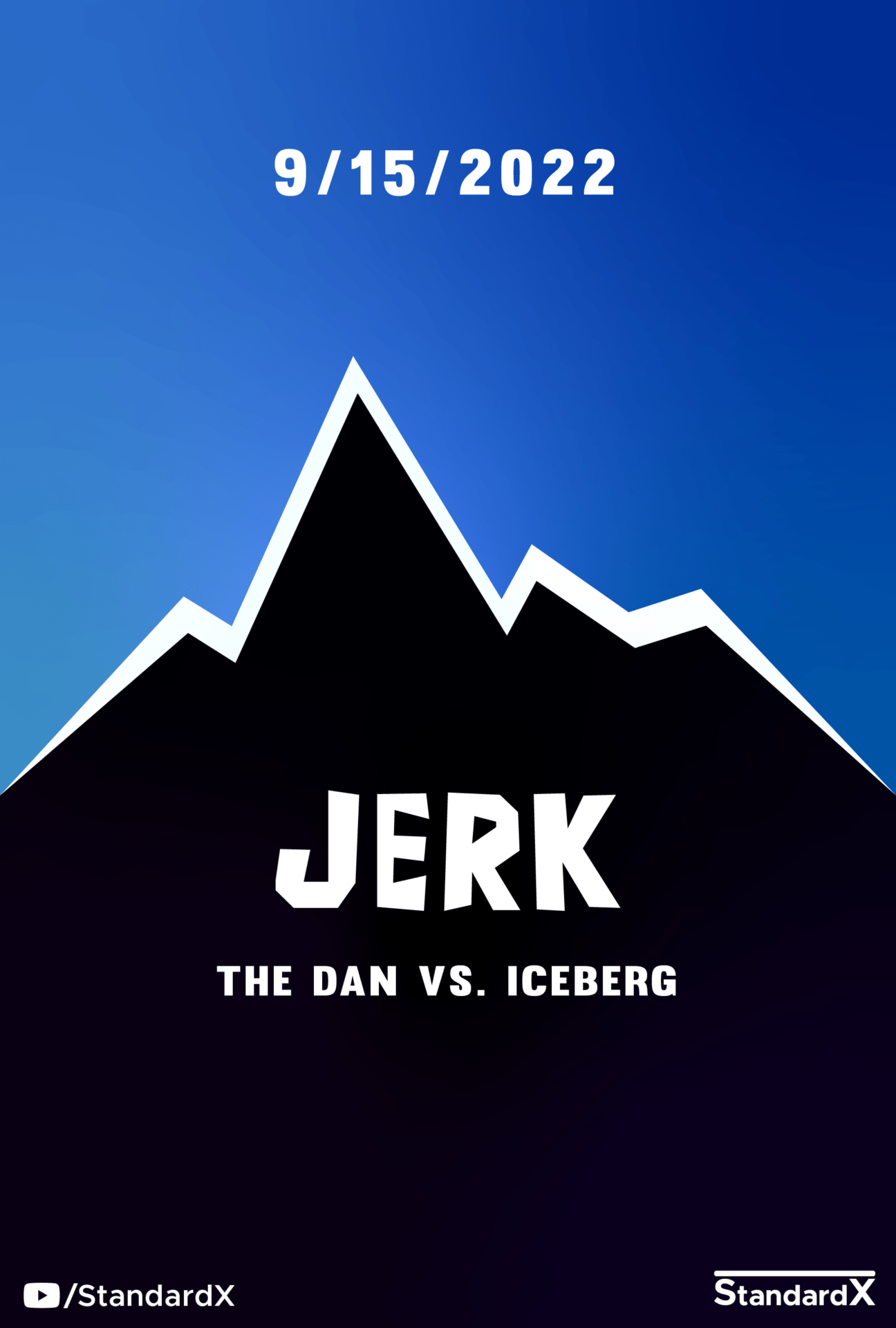

Here is the thumbnail and poster for the video. The thumbnail creation was obvious as a YouTube video but the poster is a unique aspect I decided to bring to these videos. The posters allow the video to be promoted on social media in a way not many do, leading to more eyes and clicks. The thumbnail was created in Photoshop using aspects from the video combined with stock images. It went through a few revisions during the production of the video from overcomplicated to too simple. Eventually landing on the final thumbnail you see here. The poster was mostly created in Adobe Illustrator such as the shapes and gradients with a few final touches in Photoshop.
